|
|
 |



Collection 006 Known Problems
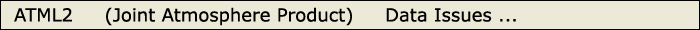
- No problems known at this time
PGE Version History Summary

How to Track MODIS Data File "Versions" (Important for Tracking Problems and Fixes)
Problems and fixes in MODIS Atmosphere Product HDF files can be tracked in one of two ways:
- the Product Generation Executive (PGE) Version Number that can be queried from any HDF file using the command:
ncdump -h *.hdf
- the HDF File "Production Date".
The HDF File "Production Date", which is the date the HDF file was actually generated or produced, can be found in the HDF filename itself (shown in green color below):
Level 2 Product Names:
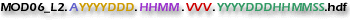
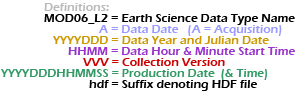
|
Level 3 Product Names:
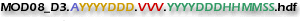
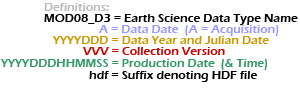
|
|
Note that 1.) all times are UTC time, not local time 2.) the DDD in the date denotes the Julian Date (001-366), and 3.) the MOD06_L2 (or MOD08_D3) prefix is only an example (MYD04_L2, MOD05_L2, MYD05_L2, MYD06_L2, etc. ... or MYD08_D3, MOD08_E3, MYD08_E3, MOD08_M3, MYD08_M3 could be substituted).
|
|
|