 |



|
Tracking of known problems and subsequent fixes is an important issue for MODIS data users.
This page will act as a repository of all known MODIS Atmosphere Data Product problems,
as well as how to determine the problematic version (and the fixed version) of the HDF data --
therefore data users should check this page for updates regularly.
Data Users unfamiliar with how to properly track problems and fixes by determining the version of their downloaded HDF files
should refer to the documentation at the bottom of this page.
|
|
|
Collection 006 Issues
Click the colored buttons below for the known problems associated with each MODIS Atmosphere Data Product in Collection 6.
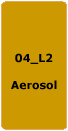




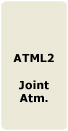




GDAS Change Impacts
The GDAS Model changed in January 2015, so for both Aqua and Terra MODIS products users should note:
- For most daytime granules, there will be no changes in the cloud mask product (MOD35) due to the new GDAS model output. There will be more changes in nighttime data due to surface temperature and total precipitable water differences but we anticipate no biases due to the new GDAS inputs.
- We also anticipate no significant changes to the 5-km and 1-km cloud top pressure product (MOD_PR06CT). Most changes found in the Level 2 cloud top pressures are one atmospheric pressure level that seem to be randomly distributed.
Cloud Mask not detecting high thick clouds over Weddell Sea (Antarctica) when ice covered
 Description: In collection 006, the cloud mask is failing to detect high thick clouds over the Weddell Sea area in Antarctica when it is ice-covered.
This represents a small area over very dry conditions. This problem might be fixed in a future PGE03 delivery, until then users should be aware of this shortcoming.
Description: In collection 006, the cloud mask is failing to detect high thick clouds over the Weddell Sea area in Antarctica when it is ice-covered.
This represents a small area over very dry conditions. This problem might be fixed in a future PGE03 delivery, until then users should be aware of this shortcoming.
Impact: Low
Data Dates Affected: 7/2002-current
Platform Affected: Aqua Only
|

|
|
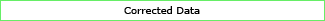
|
|
PGE Version
|
Production Dates
|
|
PGE Version
|
Production Dates
|
|
≤ PGE03 v6.0.40
|
All
|
|
(not corrected)
|
(not corrected)
|
Latest PGE Version Available (by Data Date)

How to Track MODIS Data File "Versions" (Important for Tracking Problems and Fixes)
Problems and fixes in MODIS Atmosphere Product HDF files can be tracked in one of two ways:
- the Product Generation Executive (PGE) Version Number that can be queried from any HDF file using the command:
ncdump -h *.hdf
- the HDF File "Production Date".
The HDF File "Production Date", which is the date the HDF file was actually generated or produced, can be found in the HDF filename itself (shown in green color below):
Level 2 Product Names:
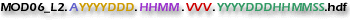
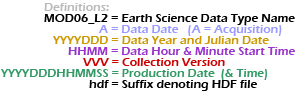
|
Level 3 Product Names:
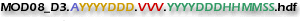
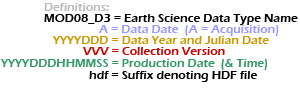
|
|
Note that 1.) all times are UTC time, not local time 2.) the DDD in the date denotes the Julian Date (001-366), and 3.) the MOD06_L2 (or MOD08_D3) prefix is only an example (MYD04_L2, MOD05_L2, MYD05_L2, MYD06_L2, etc. ... or MYD08_D3, MOD08_E3, MYD08_E3, MOD08_M3, MYD08_M3 could be substituted).
|
|