 |



Collection 006 Known Problems

- Bad Near-Infrared (NIR) Water Vapor Data
 Description: There was a problem in the Near IR (NIR) Water Vapor Product in Collection 006 related to the use of re-aggregated L1B as input.
The solution was to use the original non-aggregated L1B and reprocess the entire Aqua data record.
Description: There was a problem in the Near IR (NIR) Water Vapor Product in Collection 006 related to the use of re-aggregated L1B as input.
The solution was to use the original non-aggregated L1B and reprocess the entire Aqua data record.
Impact: High
Data Dates Affected: 7/2002-7/2014
Platform Affected: Aqua Only
|

|
|
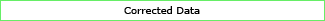
|
|
PGE Version
|
Production Dates
|
|
PGE Version
|
Production Dates
|
|
≤ PGE04 v6.0.37
|
≤ 2014 191 (7/10/2014)
|
|
≥ PGE04 v6.0.38
|
≥ 2014 195 (7/14/2014)
|
Suspect Infrared (IR) Water Vapor Data at Night
 Description: It should noted that the Infrared (IR) Water Vapor Data is copied from 07_L2 into 05_L2.
There was a problem in the Collection 6 (C6) Atmosphere Profile Product (07_L2) for nighttime data only.
In the nighttime (07_L2) granules, an error occurred in selecting the proper GDAS (NCEP 1-Degree Global Data Assimilation Model) re-analyses ancillary data file.
Instead of selecting the file closest in time with a less than 3 hour time differences between the GDAS time and the granule time,
the algorithm selected the wrong GDAS file time resulting in as much as a 6 hour time difference.
The 07_L2 algorithm uses the surface pressure variable of the GDAS reanalyses to determine the lowest level of the atmospheric temperature,
moisture, and ozone profiles. To set the lowest level as accurate as possible is very important for integrating the water vapor content of the column and
the layer mean of water vapor close to the surface.
The error affected the 07 L2 SDS's "Water_Vapor" and "Water_Vapor_Low". The values were just "marginally off" but affected all granules globally.
Since the Infrared (IR) Water Vapor Data data is copied from 07_L2 into 05_L2 HDF files, both the 05_L2 and 07_L2 HDF data products were affected.
Description: It should noted that the Infrared (IR) Water Vapor Data is copied from 07_L2 into 05_L2.
There was a problem in the Collection 6 (C6) Atmosphere Profile Product (07_L2) for nighttime data only.
In the nighttime (07_L2) granules, an error occurred in selecting the proper GDAS (NCEP 1-Degree Global Data Assimilation Model) re-analyses ancillary data file.
Instead of selecting the file closest in time with a less than 3 hour time differences between the GDAS time and the granule time,
the algorithm selected the wrong GDAS file time resulting in as much as a 6 hour time difference.
The 07_L2 algorithm uses the surface pressure variable of the GDAS reanalyses to determine the lowest level of the atmospheric temperature,
moisture, and ozone profiles. To set the lowest level as accurate as possible is very important for integrating the water vapor content of the column and
the layer mean of water vapor close to the surface.
The error affected the 07 L2 SDS's "Water_Vapor" and "Water_Vapor_Low". The values were just "marginally off" but affected all granules globally.
Since the Infrared (IR) Water Vapor Data data is copied from 07_L2 into 05_L2 HDF files, both the 05_L2 and 07_L2 HDF data products were affected.
Impact: Moderate
Data Dates Affected: 7/2002-7/2014
Platform Affected: Aqua (Nighttime Granules) Only
|

|
|
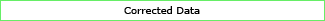
|
|
PGE Version
|
Production Dates
|
|
PGE Version
|
Production Dates
|
|
≤ PGE03 v6.0.37
|
≤ 2014 191 (7/10/2014)
|
|
≥ PGE03 v6.0.38
|
≥ 2014 195 (7/14/2014)
|
PGE Version History Summary

How to Track MODIS Data File "Versions" (Important for Tracking Problems and Fixes)
Problems and fixes in MODIS Atmosphere Product HDF files can be tracked in one of two ways:
- the Product Generation Executive (PGE) Version Number that can be queried from any HDF file using the command:
ncdump -h *.hdf
- the HDF File "Production Date".
The HDF File "Production Date", which is the date the HDF file was actually generated or produced, can be found in the HDF filename itself (shown in green color below):
Level 2 Product Names:
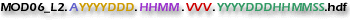
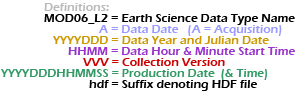
|
Level 3 Product Names:
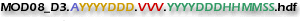
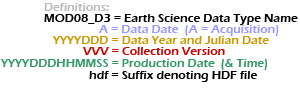
|
|
Note that 1.) all times are UTC time, not local time 2.) the DDD in the date denotes the Julian Date (001-366), and 3.) the MOD06_L2 (or MOD08_D3) prefix is only an example (MYD04_L2, MOD05_L2, MYD05_L2, MYD06_L2, etc. ... or MYD08_D3, MOD08_E3, MYD08_E3, MOD08_M3, MYD08_M3 could be substituted).
|
|